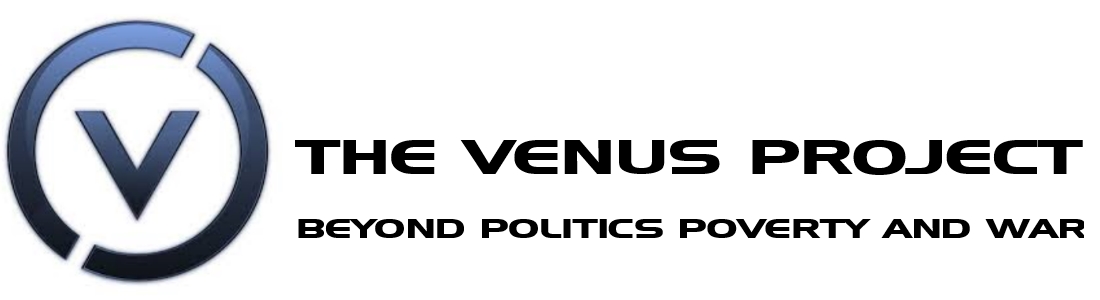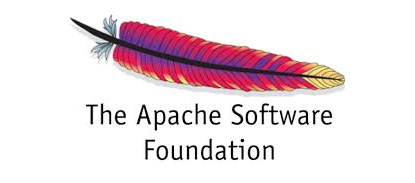Content
VgainBackupStrategyPro
PRO-VERSION NO LONGER SUPPORTED: As I relied on Google services to distribute the application in it's Pro version unfortunately Google has withdrawn the dependent service and so the "PRO" version will no longer be available. Feel free to make use of my Lite Version. If you have any queries please do not hesitate to use the Contact button to email me.
"This is my personal vision of how I have always wanted a windows based backup application to look & with the features I need, all in one old school intuitive user interface."
Vgain Solutions Windows Based Automatic System Image And File Backup With Archiving (Pro Version)
- As of version 3.0.41 - the application is Windows10 compatible.
- For Windows7, Windows8/8.1 and Windows10 64bit systems.
- Unlike Windows System Image Backup it is possible to create and maintain up to nine system image backups of your computer (1 current & 8 archive) created a week apart. A note on Windows System Image Backup. It only maintains one system image which for me is personally too risky, that is, after the original system image is created subsequent system image backups which may be made more frequent than once per week, incrementally modify the original with only those folders & files that have changed since the last backup which requires less time than a full system image backup in the case of Windows 7 or deleting the system image prior to creating a new one in the case of Windows 8/10. If you don't plan to create archives of your system drive then you would be better off using the original Windows System Image Backup.
- System Image(s) and file backups may be stored on different storage locations.
- I wanted "set & forget", so older system images will be removed automatically.
- I also wanted a single GUI(Graphic User Interface) for access to all the features I needed, an interface that for me is old school intuitive.
- Make a Windows Recovery media for those times when you can't boot your computer and or need to restore your system to a new hard drive.
- You can optionally run the backup on a weekly schedule, any day of the week and at an hour of your choice or create backups manually as needed.
- IMPORTANT: To use the scheduling feature i.e. wake your PC from sleep or hibernate, ENABLE - "Allow Wake Timers" for your power plan - View tutorial
- Yes you can select & restore individual files from your system image. This feature complements Windows 7 and Windows 8.1/10 'Backup and Restore' files and 'File History' respectively if implemented.
- My application makes it possible to independently schedule both a weekly system imaging backup together with daily file backups using Windows 7 and Windows 8.1/10 'Backup and Restore' files and 'File History' respectively.
- Your computer will wake from sleep or hibernation mode to create the system image backup, but not while it is running on battery or if you have shutdown your computer.
- If your computer is "on" at the time of the scheduled backup, it will remain on after completion of the system image backup, conversely if "sleeping/hibernated" (it cannot be 'Shutdown') it will enter "sleep" on completion of the system image.
- You can receive an email notification of the status of the backup.
- Important this application only creates a system image i.e. a backup of only the essential partitions to restore you computer to original working order, typically c: and the recovery partition. If your computer has more than one partition with your data e.g. an internal c: and d: drive it is currently not possible to include the d: in the system image, I would recommend that you use Microsoft's SyncToy a free application for ease of backing up files in those additional partitions.
If you require the greater flexibility of my 'Pro' version, then for about the price of a cup of coffee you can make an 'appreciation' purchase of it by downloading & installing the 'Lite' version then using the "Support" button to upgrade, please refer to Windows Based Backup Lite or click the link below.
Purchases are made securely via PayPal's online payments system.
Download VgainBackupStrategyLite (64bit) Version 3.0.41 install my Lite version then use the "Support" button to upgrade to my "pro" version. Thank you for your support.
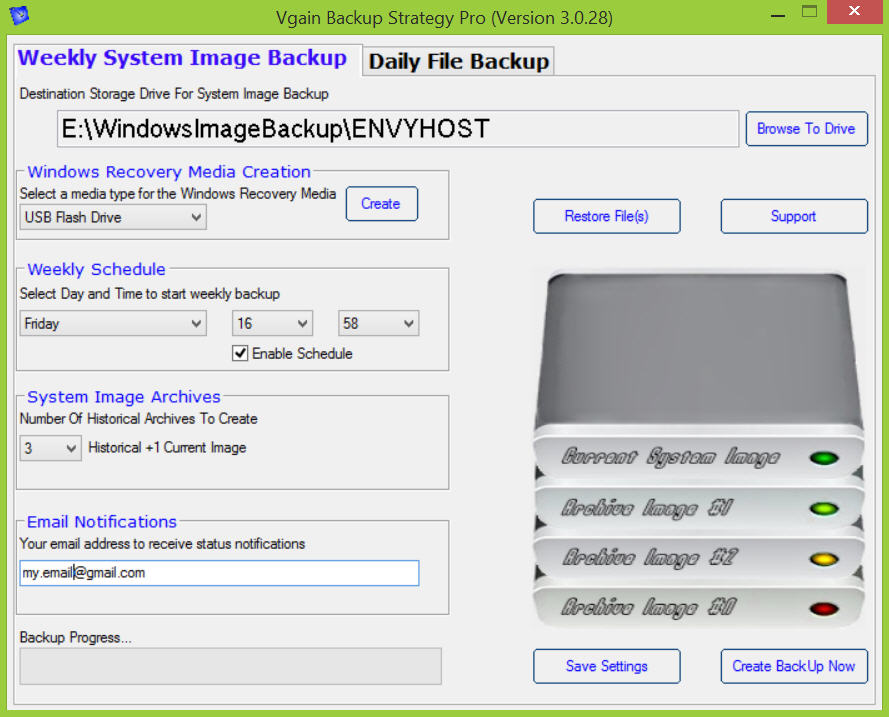
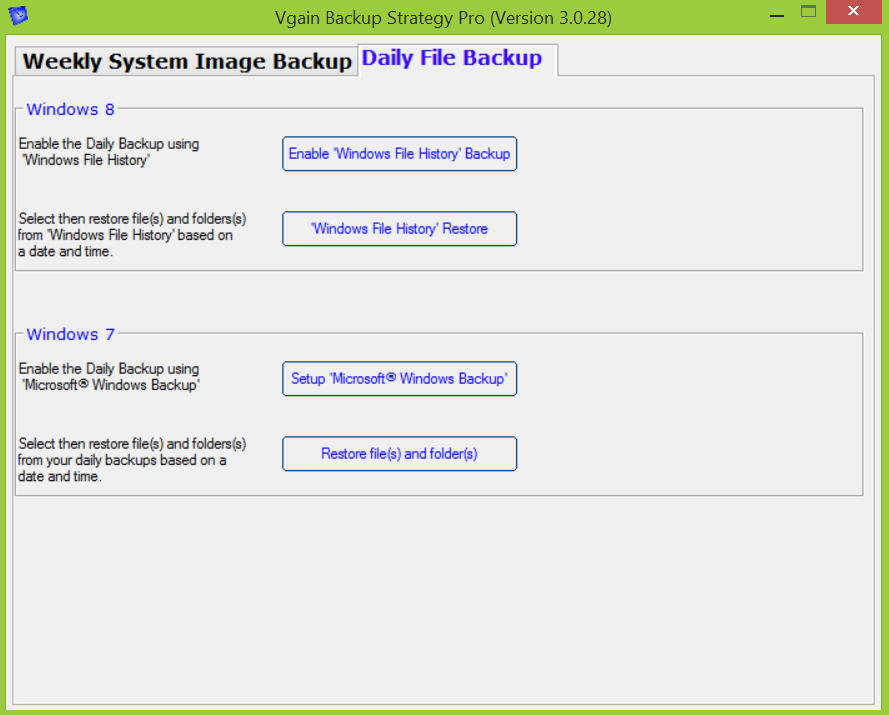
Download VgainBackupStrategyLite (64bit) Version 3.0.41 install my lite version then use the "Support" button to upgrade to my "pro" version. Thank you for your support.