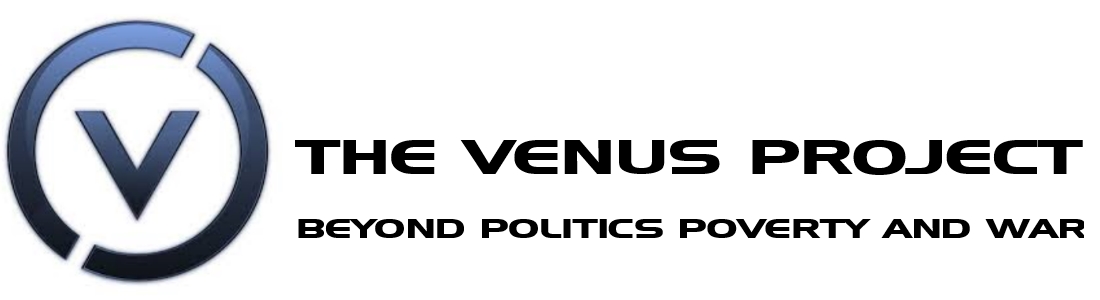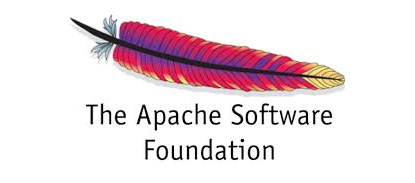Content
Vgain Game Build Order
If you ever played a computer game and wished you had a coach over your shoulder prompting you at specific times to do 'something' then this program is for you. Yes it is freeware.
The program plays audio files that you create in a specific order based on times that you order them to be played, please see the images below for an overview, as with all my applications I use automatic popup 'tip text' to elaborate the functions of controls on the user interface.
Download VgainGameBuildOrder.exe
Version 1.0.2 as at 20160916
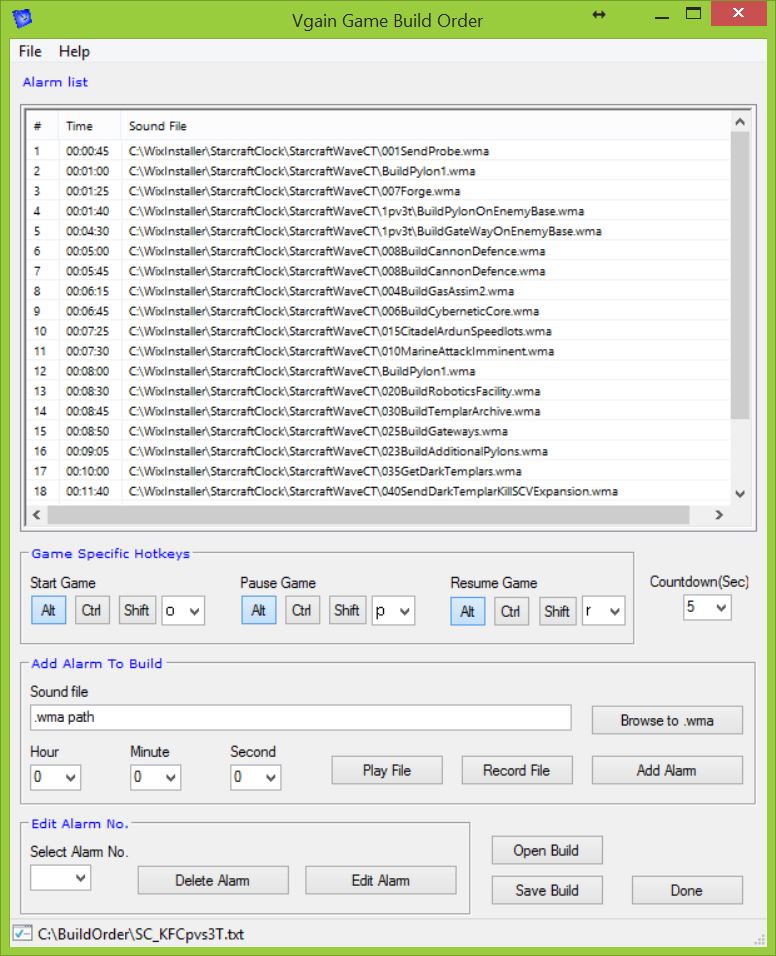
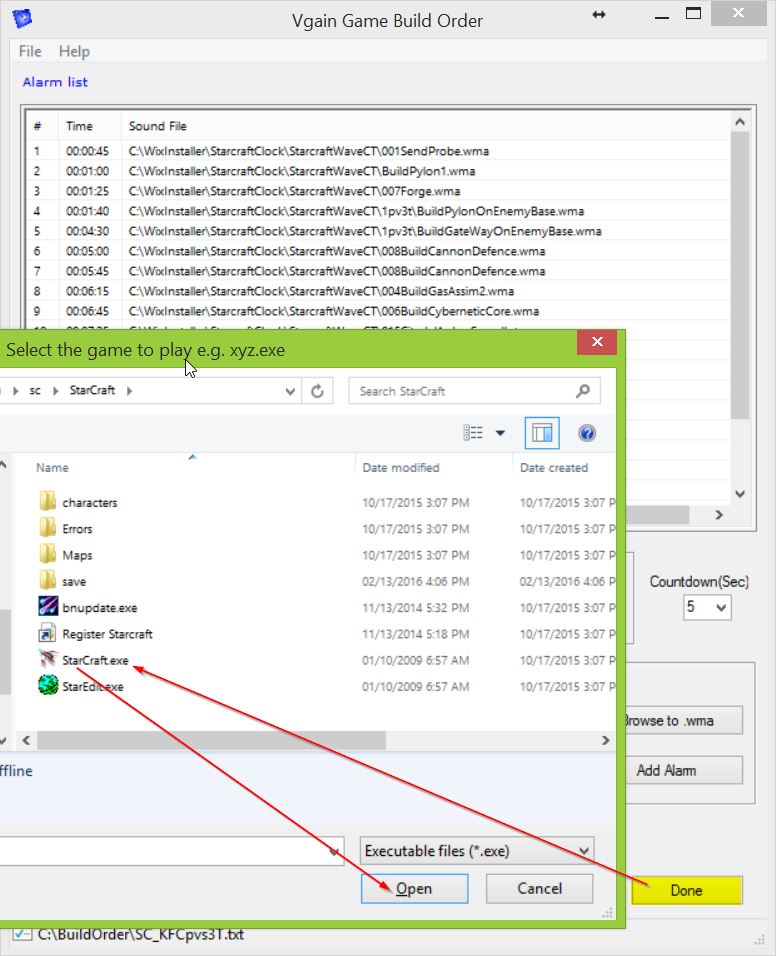
In the image above I have illustrated that it is best to launch the game from within the application to ensure hotkeys get linked to the game your running.
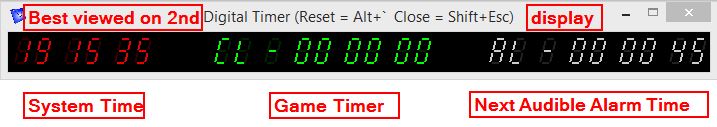
The above digital alarm timer takes up screen space if you do not have a second screen to place it on simply minimize it.
Finally to start both the alarm timer and the game once you have created it, in this example Starcraft Broodwars, simply press 'Alt o' which is the same as clicking the 'Ok' button in Starcraft to commence the game, set these hotkeys specific to your game. If you need to pause and subsequently resume do not use the mouse use the Hotkeys specific to each of these in this example 'Alt p' and 'Alt r'. Of course you need to be in the correct game window that displays the menu with 'Pause Game' and 'Resume Game'.